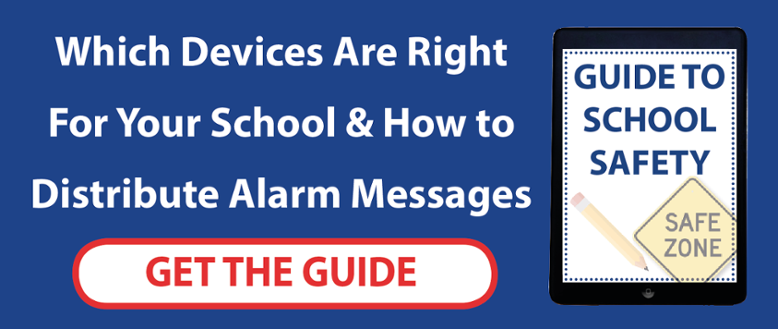When making sure that a school is secure against threats to health and safety, one of the primary concerns should be to protect students against dangers posed by trespassers on school grounds. Most of the time, people coming into the school will be there for benign reasons, but on some occasions they may pose a very real threat. One of the most effective ways to combat such an intruder is to institute a school lockdown, which means that all classrooms are locked by their respective staff members and interior doors are sealed where possible, allowing the dangerous individual to be both prevented from gaining access to students and from freely moving around the building. Emergency services can then deal with the situation as appropriate.
Whilst school lockdowns can be very effective if used properly, this is sadly rarely the case. Most procedures in place for triggering a lockdown can be cumbersome and are seldom used, meaning that staff become unfamiliar with what to do over time. Additionally, staff are commonly alerted to the lockdown via the use of phone messages from managers or an audible alarm (which has its own drawbacks), perhaps leaving some staff confused as to what exactly they should be doing.
These problems can be tackled quite easily by installing a critical alarm management system in a school. Acting as a computerised upgrade to the existing system, the critical alarm management system will automatically send out a warning as soon as the alarm is raised. Once the school has been put into lockdown by a senior staff member with sufficient authority, the system can notify all staff of what steps to take in subsequent notifications, ensuring that even new teachers can protect their students. This is accomplished via the use of a simple and intuitive app which is tied to the alarm management system, which sends notifications directly to users’ smart devices or desktops in order to keep them in the loop no matter what happens.
However, whilst all lockdown situations differ and can be incredibly complex, there are some common steps that must be followed in order to ensure that things go smoothly. It is here that having the appropriate system upgrades can make all the difference.
- Alert all staff. Whilst a clear and loud alarm bell being sounded will let everybody know that the school is being locked down, it can have some drawbacks. The first is that such klaxons can easily be confused with fire bells and other general evacuation orders, leading to them having the exact opposite effect to that which is intended. Furthermore, a general alarm will alert intruders to the fact that their presence has been noticed and may cause them to panic and act aggressively or else speed up their planned activities.
This panic can also effect students and teachers, hampering their ability to properly carry out the lockdown procedures. As an alternative, managers can use the dedicated critical alarm management system app to instantly let teachers know what is happening in a quiet manner, with the only sign that something is wrong being the ping of their phone notification alert. This allows them to gather their thoughts and lock down their classrooms before letting the students know what is happening, keeping the risk of a panic to a minimum.
- Decide on the appropriate response. Staff can either confront the intruder or alert the emergency services depending on whether there is a serious physical threat or not. By using their smart devices, staff members can easily update the app with information about the situation, letting managers get a clearer picture of what is actually happening on the ground. This is crucial when under lockdown, as it will not be possible to easily move around the site in order to gather firsthand information. Once a course of action has been decided upon, senior staff can then use the critical alarm management system to let all teachers know what is going to happen. As the situation changes, the system can be updated instantly to keep everyone abreast of developments.
- Ensure the continuing safety of all staff and students after the lockdown has been put in place. This can be done by allowing teachers to respond to new threats as quickly as possible. For example, if an irate parent tries to force entry to a closed classroom, the member of staff present can summon help to try and defuse the situation. However, in such a scenario, using the smartphone app may be too slow or may only serve to enrage the intruder even further as they realise the alarm is being raised. In such instances, teachers can use more discreet devices that are also linked directly to the alarm system.
These gadgets are called MPERS (mobile personal emergency response devices) and function in a similar manner to a panic button, requiring only one action to raise a high-priority alarm and summon all staff members to their location. This device can be worn on a teacher's person or hidden somewhere within the classroom in a static location where the children cannot easily access it, allowing the teacher to stealthily call for help whilst continuing to try and calm the situation down. - Get things back to normal as fast as possible after the lockdown has ended. Once the danger has been dealt with, teachers will be eager to get on with the day and not let the incident cause any more undue disruption to their lesson plans. In order to make sure the all-clear signal is received quickly, senior staff can again just utilise the app in order to notify their colleagues. Thus, an emergency can be identified, tackled and resolved all within the critical alarm management system, keeping the flow of information clear and simple.
Another upside of using such an enhanced system is that all communications and interactions are logged via the app for later usage. This means that managers can use the collected data to better tailor responses next time, making sure that precious staff training time focuses on the right issues. Furthermore, data gathered over a longer period of time can allow schools to spot other issues before they become a problem in future by referring back to previous incidents (of which a comprehensive record is kept).
By using advanced modern safety technologies such as those offered by ANT, schools can massively improve their efficiency and safety when trying to deal with volatile situations such as those faced during a lockdown. By using both dedicated individual safety devices and app-based alarm management systems, staff can have both a simple way to raise the alarm and an easy way to keep in the loop, keeping themselves and their students out of harm’s way.