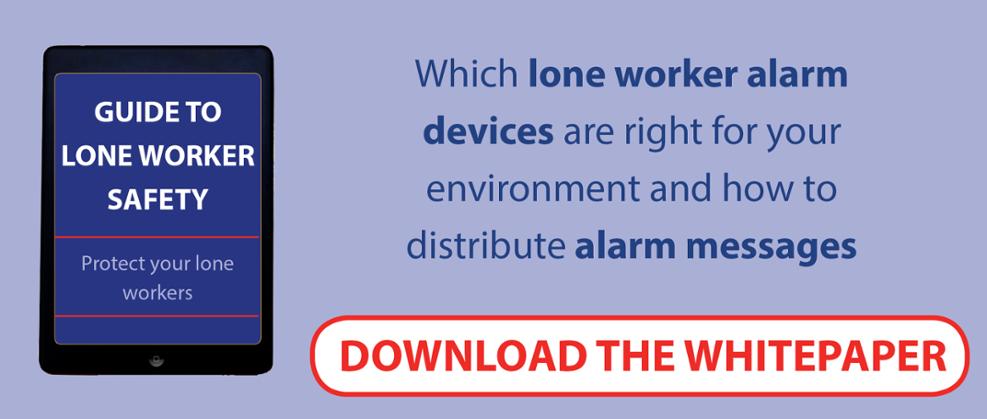Alarms have been observed to be the most effective of the different types of lone worker systems in use as they are both simple and effective to use as well as to track. Alarms are real-time and attract near instant responses. However, depending on the location of the lone worker and rescue teams, invariably there may be a lead time involved in the rescue process. It is the responsibility of employers and people in-charge of employee safety to ensure speedy action. That said, the alarm system chosen to safeguard lone employees from potential risks associated with their roles must support certain features to offer adequate protection. Let’s check out a few alarm system features that can make a difference in case of emergencies.
Activation
Alarms must support a trigger mechanism to activate them. It may either be a panic button or a tilt sensor. While the lone worker must be conscious to use the panic button to raise an alarm, the tilt sensor activates the alarm in case the worker is rendered unconscious. It is a must for automated alarm systems to have an inbuilt pre-alarm aspect as it helps distinguish a genuine alarm from an accidental/false one. A pre-alarm ideally precedes a triggered alarm confirming beyond doubt that there is real cause for concern.
Alerts
The alert mechanism must be able to communicate the SOS signal or message to multiple people, typically an incidence response team designated to handle emergency situations. The message format must include details on the identity of the sender, their location, and the activation mode (tilt sensor or panic button). Location details prove valuable when the lone worker is deployed at a remote customer site or is required to travel extensively to different locations. GPS-enabled alarm systems are suitable for people working alone in remote location as they can provide accurate information on the incident site and speed up rescue efforts.
Acknowledgement and Escalation
It is important for the alarm to be noticed and its receipt acknowledged by the designated security in-charge, team leader or response team-member, who in fact accepts the responsibility of locating and helping out the lone worker in distress. Acknowledgement simply means that the rescue operation has officially begun. Given the fact that incidence response teams with in the business may have other tasks, alarms that aren’t acknowledged within a specific time period by the designated team must be escalated or redirected to other teams to ensure timely help. Your lone worker system’s alarm must support acknowledgement and escalation functions in order to be fully effective.
Voice Support
Speaking to someone in times of distress, explaining the problem on hand and requesting help is often the most effective way to tide through emergencies, especially when stuck alone. The psychological and emotional impact of a mishap could prove fatal for lone workers facing emergency situations. Communicating with a knowledgeable colleague often alleviates fear and panic, enabling remote workers to think clearly and work more confidently to address the issue on hand. Support for two-way communication in a lone workers' alarm system can help resolve problems without a technical or rescue team rushing to the incident site. This feature can also help lone workers to raise silent alarms that open inward communication, enabling the support team at the other end to listen in on developments at the site and initiate suitable rescue operations. Lone workers visiting people’s homes, those facing imminent public ire or stuck in sensitive remote locations may find silent alarms quite useful.
Usage History and Audit Trail
Even the best of lone worker systems may not serve the purpose if those are not used in a proper, timely manner. Keeping a close eye on usage pattern of these systems can help ascertain if the investment in lone worker safety is really justifiable. Analyzing lone worker systems’ real-time usage can also help employers to identify and address any shortfalls if they find that alarm systems are not put to effective use. It is important for workers to feel comfortable and confident when using safety systems. Alarms must be easy to use even during the most trying of emergencies that take an emotional toll on people who work alone.
Workers must be trained well to use protective gadgets even with their eyes closed and made fully aware of the need to wear/use safety gear when at work. Complicated design or poor usability of the alarm or lack of training could result in worker resistance and poor acceptance of the safety system. Maintaining an audit trail of reported incidents enables employers to periodically review incident logs, detect possible resistance/non-compliance, assess possible scope of improvements and act suitably to enhance incident response processes. Lone worker alarm systems must support an audit trail feature for employers to improve safety measures for lone workers in different work settings.
There are different types of alarm systems that cater to different requirements. The nature of the work environment and job plus the risks involved in a specific setting must all be considered when selecting a lone workers system. Opting for a complex alarm system could prove an overkill. However, it is essential to look out for the above mentioned key aspects so that the chosen system can effectively address the safety needs common to several roles within the company that lone workers typically man. Irrespective of the alarm system chosen, it is a must to periodically track its effectiveness for any newer roles that may crop up over time.